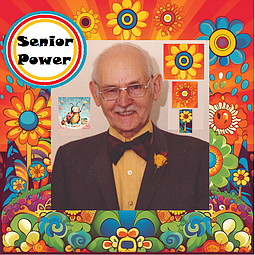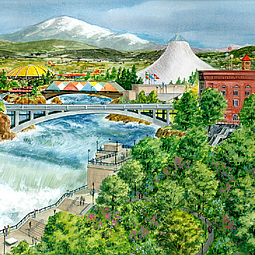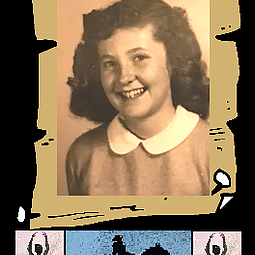How Seniors Can Protect Themselves from Cybercrimes
SAVVY SENIOR
September 1, 2023 at 8:31 p.m.
...by Jim Miller
Dear Savvy Senior,
I spend a lot of time online and love the convenience of paying bills, shopping, and keeping up with my grandkids on Facebook and Instagram. But a few months ago, my computer was infected with malware, and I just found out some cyber crook opened up a credit card using my identity and went on a shopping spree. Do you have some simple tips to help me stay safe while online?
Dear Patty,
Unfortunately, cybercrimes against seniors continue to be a big problem in the U.S. According to the FBI 2022 Elder Fraud Report, cybercrime cost Americans over age 60 more than $3 billion last year, a whopping 84 percent increase from 2021.
While anyone can be subject to cybercrimes, seniors are frequent targets because they tend to be more trusting and have more money than their younger counterparts. But there are a number of things you can do to protect yourself from online fraud, hacking and scams. Here are a few tips to get you started.
Strengthen your passwords: A strong password should contain at least 12 characters and include numbers and a special character, like an exclamation point or asterisk. Be sure to change up your password across different sites to ensure a hacker would not gain access to all accounts through one password. And keep a written list of all your passwords stored in a safe secure place.
On your smartphone or tablet, be sure to set up a four or six-digit PIN to protect your device.
Opt out of pop-ups: To protect yourself from computer viruses and other forms of malware, make it a habit to avoid any pop-up style message when you’re on the web. Sometimes hackers disguise their malware as pop-up advertisements or “special offers” when you’re shopping or reading online. Clicking on these pop-ups can lead to viruses or data breaches.
If you encounter a suspicious pop-up message, don’t click on anything in the window. Simply leave the site or close out of your web browser.
When in doubt, throw it out: Sometimes online hackers will send you an email or text message and pretend to be someone they’re not in order to convince you to share valuable information with them, such as your Social Security Number, address or credit card information. This is called phishing.
If you receive a message from an unknown sender, do not respond or click on any links or attachments. Instead, either ignore the message or delete it.
Share with care: There is such a thing as oversharing, and it definitely applies to online profiles. On social media platforms like Facebook, Instagram, and Twitter, online hackers can easily gather information about you from what you post – like where you live.
Ensure that your privacy settings are up to date so that only people who follow you or are your Facebook friend can see your posts.
Verify websites: Before you shop or access your bank online, double check the validity of the website you’re using. Reputable sites use technologies such as SSL (Secure Socket Layer) that encrypt data during transmission. You will see a little padlock icon in your browser and usually “https” at the front of your address bar to confirm it’s a secure connection. If you don’t see it in the web address that you’re on, you should not trust that website with your passwords, payment or banking information.
Have some back-up: Practicing safe habits will protect you and your information, but you don’t have to rely on just yourself to stay safe. Anti-virus software works in the background to protect your computer from a variety of malware and helps to make it easier for you to avoid threats while surfing the web.
For more information on how to safeguard your personal technology devices and information, visit Consumer.ftc.gov and search “Protect Your Personal Information and Data.” And to report fraud and identity theft go to ReportFraud.ftc.gov and IdentityTheft.gov.
 Send your senior questions to: Savvy Senior, P.O. Box 5443, Norman, OK 73070, or visit SavvySenior.org. Jim Miller is a contributor to the NBC Today show and author of “The Savvy Senior” book.
Send your senior questions to: Savvy Senior, P.O. Box 5443, Norman, OK 73070, or visit SavvySenior.org. Jim Miller is a contributor to the NBC Today show and author of “The Savvy Senior” book.
I spend a lot of time online and love the convenience of paying bills, shopping, and keeping up with my grandkids on Facebook and Instagram. But a few months ago, my computer was infected with malware, and I just found out some cyber crook opened up a credit card using my identity and went on a shopping spree. Do you have some simple tips to help me stay safe while online?
--Paranoid Patty
Dear Patty,
Unfortunately, cybercrimes against seniors continue to be a big problem in the U.S. According to the FBI 2022 Elder Fraud Report, cybercrime cost Americans over age 60 more than $3 billion last year, a whopping 84 percent increase from 2021.
While anyone can be subject to cybercrimes, seniors are frequent targets because they tend to be more trusting and have more money than their younger counterparts. But there are a number of things you can do to protect yourself from online fraud, hacking and scams. Here are a few tips to get you started.
Strengthen your passwords: A strong password should contain at least 12 characters and include numbers and a special character, like an exclamation point or asterisk. Be sure to change up your password across different sites to ensure a hacker would not gain access to all accounts through one password. And keep a written list of all your passwords stored in a safe secure place.
On your smartphone or tablet, be sure to set up a four or six-digit PIN to protect your device.
Opt out of pop-ups: To protect yourself from computer viruses and other forms of malware, make it a habit to avoid any pop-up style message when you’re on the web. Sometimes hackers disguise their malware as pop-up advertisements or “special offers” when you’re shopping or reading online. Clicking on these pop-ups can lead to viruses or data breaches.
If you encounter a suspicious pop-up message, don’t click on anything in the window. Simply leave the site or close out of your web browser.
When in doubt, throw it out: Sometimes online hackers will send you an email or text message and pretend to be someone they’re not in order to convince you to share valuable information with them, such as your Social Security Number, address or credit card information. This is called phishing.
If you receive a message from an unknown sender, do not respond or click on any links or attachments. Instead, either ignore the message or delete it.
Share with care: There is such a thing as oversharing, and it definitely applies to online profiles. On social media platforms like Facebook, Instagram, and Twitter, online hackers can easily gather information about you from what you post – like where you live.
Ensure that your privacy settings are up to date so that only people who follow you or are your Facebook friend can see your posts.
Verify websites: Before you shop or access your bank online, double check the validity of the website you’re using. Reputable sites use technologies such as SSL (Secure Socket Layer) that encrypt data during transmission. You will see a little padlock icon in your browser and usually “https” at the front of your address bar to confirm it’s a secure connection. If you don’t see it in the web address that you’re on, you should not trust that website with your passwords, payment or banking information.
Have some back-up: Practicing safe habits will protect you and your information, but you don’t have to rely on just yourself to stay safe. Anti-virus software works in the background to protect your computer from a variety of malware and helps to make it easier for you to avoid threats while surfing the web.
For more information on how to safeguard your personal technology devices and information, visit Consumer.ftc.gov and search “Protect Your Personal Information and Data.” And to report fraud and identity theft go to ReportFraud.ftc.gov and IdentityTheft.gov.
 Send your senior questions to: Savvy Senior, P.O. Box 5443, Norman, OK 73070, or visit SavvySenior.org. Jim Miller is a contributor to the NBC Today show and author of “The Savvy Senior” book.
Send your senior questions to: Savvy Senior, P.O. Box 5443, Norman, OK 73070, or visit SavvySenior.org. Jim Miller is a contributor to the NBC Today show and author of “The Savvy Senior” book.