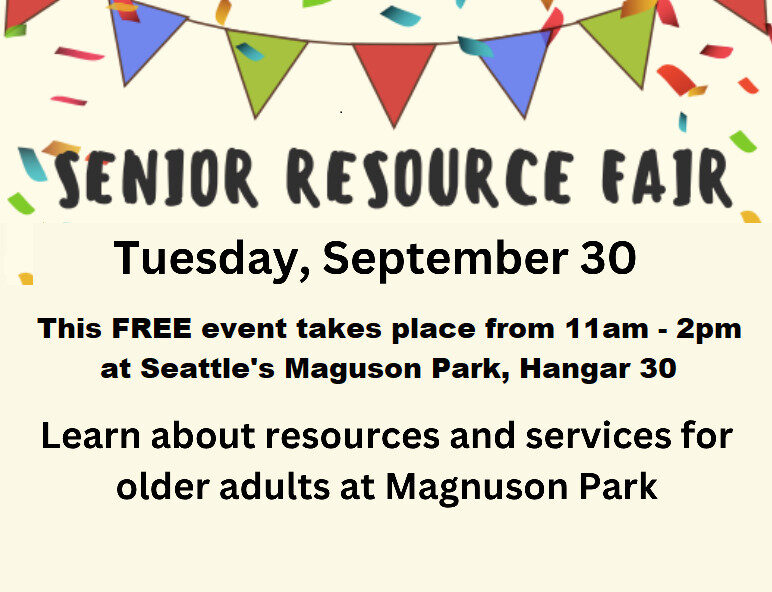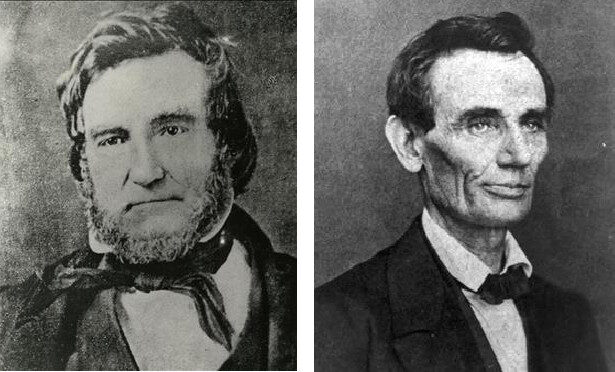By Kirk Larson
Social Security Washington Public Affairs Specialist
The Social Security Administration strives to provide you world-class service. With that in mind, we rolled out a new service that allows some of our customers to request a replacement Social Security card online.
The new online version of the Application for a Replacement Social Security Card allows people in some states to request a replacement card online through our secure my Social Security portal without traveling to a field office. You can create or log into your personal my Social Security account at http://www.socialsecurity.gov/myaccount.
This great tool is currently available in Washington and Idaho. It’s an easy, convenient, and secure way to request a replacement card. In addition, you can get a replacement Medicare Card.
When you open a my Social Security account, we protect your information by using strict identity verification and security features. The application process has built-in features to detect fraud and confirm your identity.
In certain cases, security experts at Social Security will contact you to ensure it is a legitimate application. We only issue a replacement card if there’s no suspicion of fraud and only mail it to a verified address.
To take advantage of this new service option, you must:
• Have or create a my Social Security account;
• Have a valid driver’s license in a participating state or the District of Columbia (or a state-issued identification card in some states);
• Be age 18 or older and a United States citizen with a domestic U.S. mailing address (this includes APO, FPO, and DPO addresses); and
• Not be requesting a name change or any other changes to your card.
We plan to add more states in the future. Before you request a replacement card online, you may want to consider whether you need to get a replacement card at all. Most times, knowing your number is what’s important. You’ll rarely need the card itself, perhaps only when you get a new job and have to show it to your employer.
If you decide you need a replacement card, log into your personal my Social Security account at http://www.socialsecurity.gov/myaccont and select “Request a Replacement Card.” Next, answer the screening questions to confirm eligibility, complete personal data, and you’re done!
Kirk Larson is a Social Security Administration Public Affairs Specialist located in Seattle and serving Western Washington.